New functions available in version 4
Exportation of the lyrics towards a .mid (.kar) file:
It is now possible, from the editor, to export the synchronization towards
a .mid (.kar) file:
So now, you can import synchronization (lyrics); to make the wished modifications,
then create a new .mid (.kar) file.
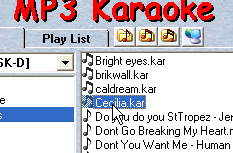
Select a song

Start the editor
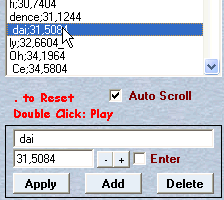
Make the desired modifications
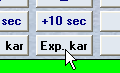
Click on Exp. kar

Enter the Title and the Singer then to click on OK
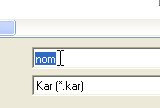
Enter a name for the file to save
Midi Mixer Console
A midi console enables you to modify the instruments, volumes and balances
of each channel of a midi file then export these changes in a new midi (mid
or .kar) file

Make your modifications

Click on the export button
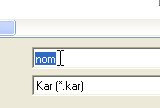
Enter a name for the file you want to save
MP3 Recorder
 A recorder allowing you
to record any source of your computer, like the Microphone, Midi or Wave
source.
A recorder allowing you
to record any source of your computer, like the Microphone, Midi or Wave
source.
So now you can:
- Record your voice with or without the music.
- To convert a Cd file or a midi (.mid or .kar) into an MP3
Scrolling Text
![]()
A new scrolling function to give a more fluid dispaying of the words.
Horizontal Alignment :
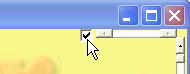
A horizontal function which allows to align the words in the center of the
karaoke window .
Auto Hiding of the task bar of the karaoke window.
![]()
Disappearance of the task bar after 6 seconds. To make it reappear, just move
the mouse in front of it.
Displaying of the title and artist:
![]()
Display of the title and artist (present in the tag of the midi or mp3 file)
on the karaoke screen when you start a karaoké.
Tag Editor:
It is now possible to import, modify and update the information in the Tag of an MP3 file. (right click on an Mp3 file in the list than select and click on Edit Mp3 Tag)

Right click on an Mp3 file
Select Edit Mp3 Tag in the list
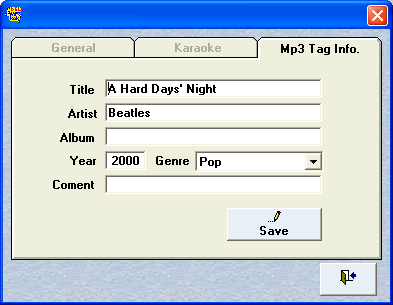
Make the modifications and to press on the ' Save' button
Ability to Cut, Copy. Paste and Delete files; added.
Now from DMK, you can cut, copy, Paste and Delete a file of your disc.
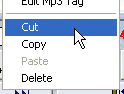
Right click on a file then select the action.
Full Screen:

A full screen option have been added to the karaoke screen.
Shortcuts towards your favorite directories of your musics files :
3 shortcuts and a browse button were added in the task bar of the player.

These shortcuts can be configured in the configuration window of the program,
or by holding the CTRL key down while clicking the shortcut button to affect
t he current directory of the program.
Improvement of the interpreter’s algorithm for the lyrics of music files .mid (.kar).
The algorithm was modified, allowing the interpretation of the lyrics of some .kar and .mid that were incompatible so far.
New Function in the Editor whitch allows to import the lyrics of the Karaoké List towards the Text Editor
 It
is now possible to import the synchronization of a file in the Text Editor,
to make corrections then to re-export the corrections in the karaoké list
preserving the synchronization timing already present in the file. Do this
by holding the ALT key down and by clicking the export button .
It
is now possible to import the synchronization of a file in the Text Editor,
to make corrections then to re-export the corrections in the karaoké list
preserving the synchronization timing already present in the file. Do this
by holding the ALT key down and by clicking the export button .
Note: If you want to add syllables in the text editor section, do not forget
to insert a line in the list karaoké to avoid dephasing the lyrics and synchronization
times .
Improvement of the midi out ports configuration.
